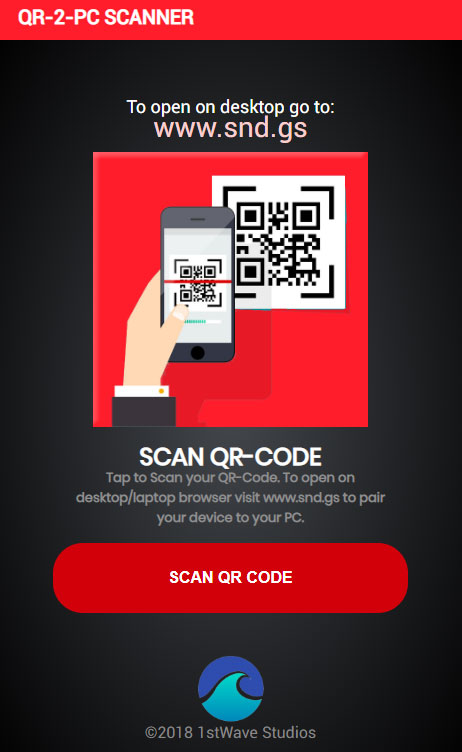QR2PC - What is it?
This free Android & iPhone app allows you to scan a QR code from your phone and open it on your desktop or laptop computer automatically.
Works with any browser on PC, Mac or Linux. You can even scan a QR Code to another phone.
Instructions
Step One:Install the free app for Android or iPhone. No login or passwords are required and no personal information about you is stored.
Step Two:
Using the QR-2-PC app, scan the big QR code on this page.
Step Three:
You are now connected. Scan your QR code using your phone and the link to open it will appear on this page with a 99 second countdown.
Other info:
All scanned links expire in 99 seconds, about a minute and a half. All paired scanning sessions expire after 15 minutes. If you want to continue scanning QR codes after the 15 minutes just rescan the QR code on this page to start another session.
 QR2PC Scanner
QR2PC Scanner
THIS IS YOUR LIVE CODE, SCAN NOW TO BEGIN:

1W3bNpVl32j9vr05G7Y1tvoz1FKl8JmYcT1HGtPnaR
SCAN WITH QR2PC TO SCAN TO DESKTOP
1W3bNpVl32j9vr05G7Y1tvoz1FKl8JmYcT1HGtPnaR
SCAN WITH QR2PC TO SCAN TO DESKTOP